Using Coolors.co with PC Color Mixer
- Anita Long
- Nov 26, 2024
- 3 min read
Finding the right color for your polymer clay creations can often feel like a challenge. Whether you're trying to replicate a vibrant hue from nature or create a custom shade for a specific project, it can be time consuming. Enter PC Color Mixer, an app tailored to help you generate precise color recipes for your polymer clay projects. This practical tool not only enhances your color mixing skills but also ensures that your finished work truly shines.
PC Color Mixer has a clear purpose: it provides you with exact color recipes in the specific quantities you need, allowing you to mix shades with confidence. Whether you're a professional polymer clay artist or just starting out, this app is an essential companion for your creative journey.
Creating often involves recreating specific colors that inspire you, whether drawn from nature or beloved clothing. With PC Color Mixer, you can easily determine the precise amounts of clay necessary to achieve your desired shade.
Exciting Features on the Horizon
While the color mixing feature is incredibly useful, there’s even more potential for enhancing your experience with PC Color Mixer. The developer is exploring several additional features, such as:
Color Extraction: Imagine being able to pick a color from an image—like a beautiful sunrise or your favorite fabric—and recreate that exact shade in polymer clay. This function would let you use real-life inspiration in your art.
Color Harmony: This feature could suggest complementary colors for the one you’ve selected, providing you with their recipes for effortless matching.
Recipe Storage: Keeping track of your favorite color recipes will make it easier to reproduce them for future projects without having to re-generate each time.
Color Palette Creation: By allowing users to create and store specific color palettes, this feature can keep your projects organized and visually cohesive.
These advancements are just a peek into what might come next for PC Color Mixer. The developer values community input, so if there’s a feature you wish for, do not hesitate to share your ideas.
Alternative Tools: Exploring the Coolors App
While waiting for the rollout of new features, consider other helpful tools like Coolors. This app offers a way to identify colors and their associated hex codes, ideal for color inspiration. Though it doesn’t generate polymer clay recipes, it beautifully complements the capabilities of PC Color Mixer.
Coolors is available in the Apple App Store and Google Play Store, with an online version at Coolors.co.
This tool is especially great for capturing colors you admire in photos, helping you create stunning palettes before even opening a package of clay.
Combining Coolors and PC Color Mixer: A Simple Guide
To make the most out of both Coolors and PC Color Mixer, follow this practical example on how to use them together:
Imagine you recently bought a shirt with a striking pattern that you want to match with polymer clay jewelry. First, use Coolors to capture the shirt's colors. For instance:

Open Coolors and tap the three dots at the bottom of the screen.
Select Other Tools, then click on Pick Colors from Image.
Take a photo of your garment or select one from your gallery.
Coolors will analyze the image, extracting several dominant colors. You can refine your selection to choose the exact shades you want. You can adjust the color boxes at the bottom using the color finder to allow you to pinpoint colors for replication.

Once you have decided on the five colors you'd like for your palette, click Next and choose Open in the Generator

After noting down the corresponding hex codes for your selected colors, it's time to switch to PC Color Mixer.
Enter the hex codes into PC Color Mixer. Note!! Use lower case letters instead of the upper case letters shown.

The app will provide precise recipes showing how to achieve those colors in polymer clay.
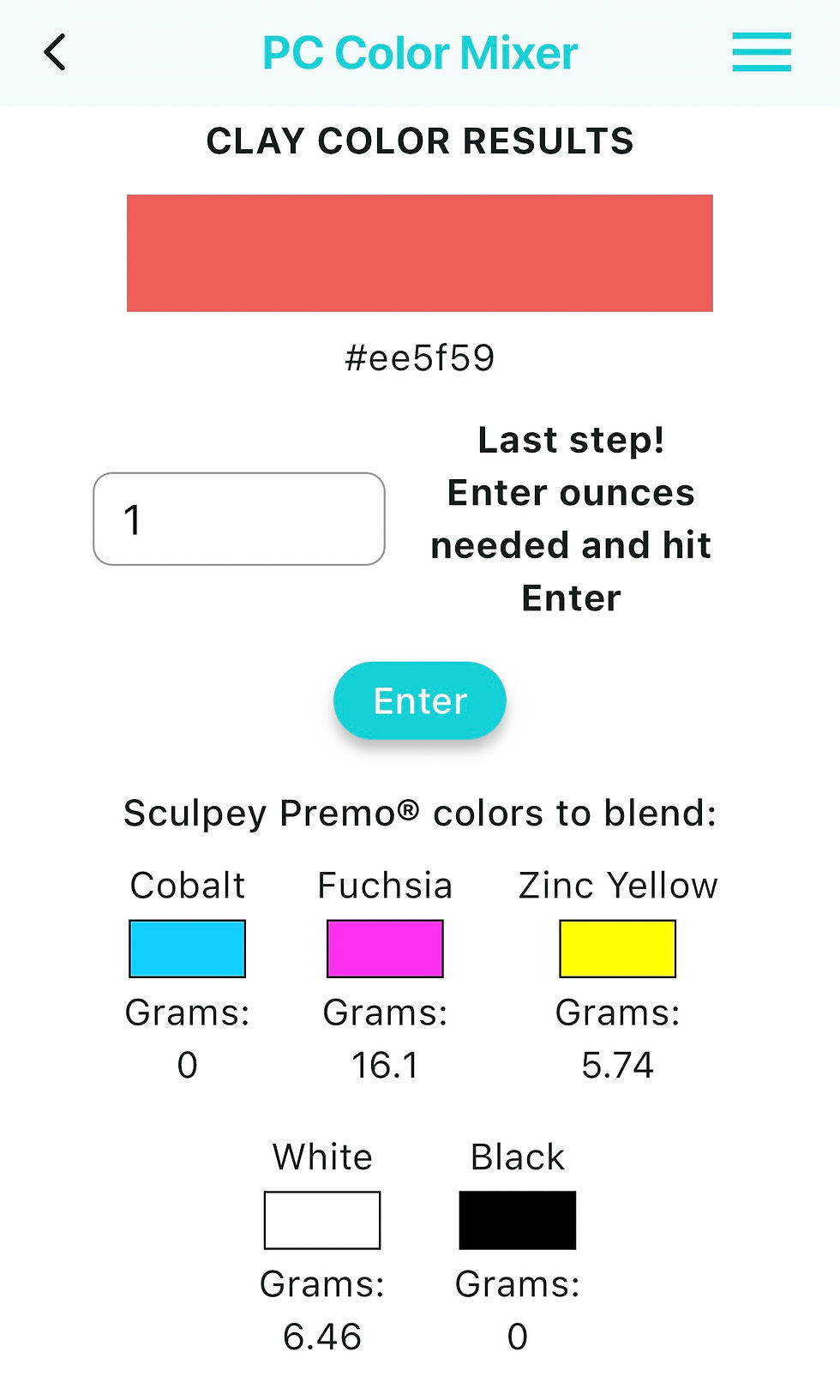
Mix up the clay colors using the recipe from the app!

Soon enough, you’ll have beautiful jewelry pieces ready to go with your new outfit!

Bringing Your Ideas to Life with Confidence
PC Color Mixer makes achieving perfect shades in polymer clay incredibly accessible. This innovative app streamlines the process of color mixing, empowering you to think creatively about your color choices.
By combining the strengths of PC Color Mixer with tools like Coolors, you equip yourself to explore and design with newfound zest.
Don't hesitate to share your ideas and feedback with the developer, as community insights can only enhance this great app. Remember, mixing colors should be as enjoyable and imaginative as the projects you are bringing to life!
Happy mixing!
** PC Color Mixer is available in the Apple App Store for iOS or the Google Play Store for Android. **

Comments